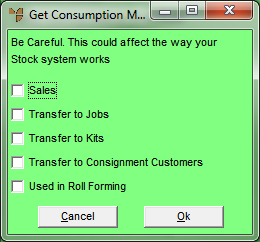
You can record item usage separately from item sales. Alternatively, item usage can be turned off so the system is compatible with Micronet v2.6. This would mean that warehouse sales quantities are updated when an MRF order is posted to an MJC order, and warehouse sales values are updated when the MJC order is invoiced.
Refer to "Edit - Program - Inventory".
Micronet displays the Get Consumption Method screen.
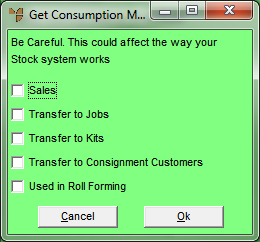
If you uncheck all the options, the system will revert to be compatible with Micronet v2.6.
|
|
|
Technical Tip To view an item's usage statistics, you run the Usage by Warehouse - Twelve Months report – refer to "History - Total Usage - 12 Months". |
Updating of usage statistics is a complex area which depends on the combination of options you have ticked on the Get Consumption Method screen. The following tables provide more information.
The following updates occur when the Manufacture Kits on Invoicing field on the Kitting Configuration screen in your company settings is set to Yes – see "Edit Company - Edit - Kit".
|
|
Sales a Kit a |
Sales a Kit r |
Sales r Kit a |
Sales r Kit r |
||||
|
Usage |
Sales |
Usage |
Sales |
Usage |
Sales |
Usage |
Sales |
|
|
Kit item |
↑ |
↑ |
↑ |
↑ |
— |
↑ |
— |
↑ |
|
Component items |
↑ |
— |
— |
— |
↑ |
— |
— |
↑ |
|
The following updates occur when the Manufacture Kits on Invoicing field on the Kitting Configuration screen in your company settings is set to No. After the works order is completed |
||||||||
|
Kit Item |
— |
— |
|
|||||
|
Component items |
↑ |
— |
||||||
|
After invoicing |
||||||||
|
Kit item |
↑ |
↑ |
|
|||||
|
Component items |
↑ |
— |
||||||
|
|
Sales a Jobs a |
Sales a Jobs r |
Sales r Jobs a |
Sales r Jobs r |
||||
|
Usage |
Sales |
Usage |
Sales |
Usage |
Sales |
Usage |
Sales |
|
|
On saving |
↑ |
— |
— |
— |
↑ |
— |
— |
↑ |
|
On invoicing |
↑ |
↑ |
— |
↑ |
↑ |
↑ |
— |
↑ |